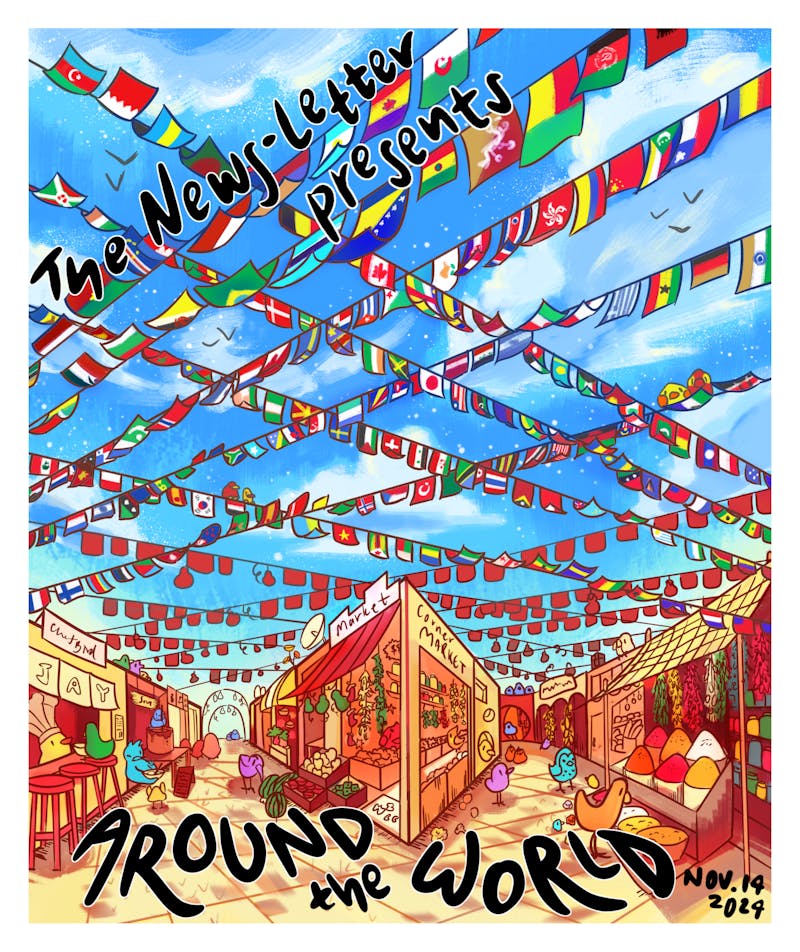Rolling out this fall, Hopkins online network users are experiencing changes to the Hopkins’ online interface through software updates from the University.
The University worked throughout the summer to overhaul the myJH portal for students, faculty and administrators and bring the email client up to speed with the recently released Microsoft Office 365 software. Blackboard, the learning management software, also received an update.
Improvements to the Blackboard interface, which first rolled out last May, included a new content editor and calendar, an enhancement to discussion boards’ content editors and the “My Blackboard” feature. The latter is a consolidated list of all new and critical information that each student’s Blackboard account has to offer.
The updates, the latest of biannual Blackboard upgrades that take place at the beginning of each semester, have been met with limited success.
“We’ve seen a 5 percent increase in visits and a 22 percent increase in page views compared to last year,” Jason Schnell, manager of educational technologies for the Department of Academic Technology’s Office of Enterprise Applications, wrote in an email to The News-Letter.
The numbers provided by the University were complemented by generally positive reviews from students.
“I like the new feature that lets me access all my grades and updates in one place,” junior Megan Pino said.
What may be less than welcome for students who prefer to take multiple-choice quizzes is the news that Blackboard has streamlined “fill-in-the-blank” and “fill-in-multiple-blanks” student assessment questions for use by professors. The updates to the content editor also allow for the input of functions, similar to Microsoft Word’s “Equation Tools.”
The myJH portal primarily received a facelift with some new features, including a copy of each student’s J-Card photo on the user’s homepage, more customizable content and new offline web applications like myJLAB, CloudApps and CloudDesktop.
“The platform change for myJH was necessitated by technical limitations of the old platform, and a need to reorganize the way content is delivered,” Dwight Raum, chief technology officer, wrote in an email to The News-Letter.
While the visible changes are apparent, not all students noticed a change in functionality.
“The homepage looks more aesthetically pleasing,” junior Chloé Quinlan said, “but otherwise I don’t see the difference.”
Users are encouraged to provide feedback online through a link on a blue bar at the top of the myJH homepage. Student and faculty feedback has already resulted in an alteration of the new myJH portal: When many users requested the ability to hide their J-Card photos from the homepage, the University added the option.
For those not used to the new homepage or those who experience minor technical issues, the “IT Help” icon is now located on the “Helpdesk” tab in the left column bar. A description and a screenshot of an issue can now be submitted to the “IT@JH Help Queue” for evaluation and resolution.
Changes to the email client took effect as a part of Microsoft’s annual upgrade schedule, with major changes occurring in June and minor upgrades taking place in September. The new client, now under the Office 365 umbrella, has a 50 GB mailbox limit, applications for Outlook, drag and drop attachments in supported browsers, more user-friendly calendars and the option for inline email composition, which Gmail and Yahoo! Mail users are familiar with.
Students and faculty using older computers may face difficulties because the latest updates drop support for some legacy web browsers and technologies. The minimum requirements for Blackboard on PCs, for example, are Microsoft Internet Explorer 8, Mozilla Firefox 4.0 or any version of Google Chrome. Windows XP 64-bit is also unsupported, as is Mac OS X Leopard (version 10.5) and earlier.
The new myJH portal was tested as opt-in “beta” software over the summer, but began rolling out to all students, faculty and administrator earlier this month. The University’s IT HelpDesk has seen a spike in calls as a result. The University says the issues mostly boiled down to run-of-the-mill uncertainty about new technology.
“A percentage of the population will not be happy with any change,” Raum wrote, “Customers become comfortable with the user interface and change in some people creates anxiety as they are required to learn a new interface.”
The University says the changes were nevertheless important in order to enhance the user experience across the institution's online software and services offerings.
“The upshot of the short term pain is the promise of many new enhancements and features,” Andy Baldwin, director of enterprise directory and messaging, wrote in an email to The News-Letter.